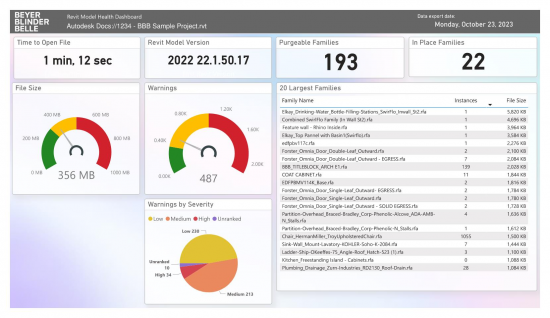How Can Architects Automate Basic, Time-Consuming Production Tasks?
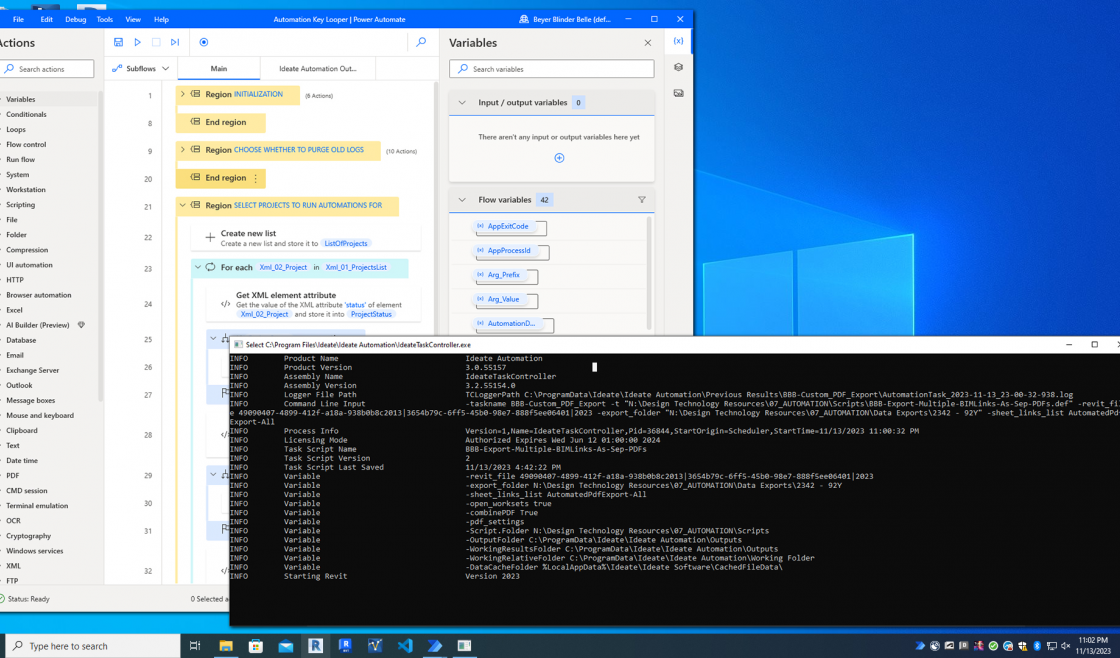
In their continuous effort to make digital practice more efficient, BBB’s Design Computation Technology (DCT) group has been implementing Ideate Automation, a scripting tool that runs background BIM tasks. Recently, Ideate Software featured BBB in a case study [PDF] highlighting how DCT not only automates basic production tasks, but also customizes software in-house—empowering architects and designers to focus their creative skills on creating contemporary designs that reflect their historic, cultural, and civic context.
Here are some highlights:
Since the release of Ideate Automation 2.0 in the summer of 2022, BBB has been leveraging it to centralize weekly tasks that were previously performed by individual teams. Using Ideate Automation, DCT runs these tasks overnight, which allows teams to reclaim valuable time during business hours. At the beginning of 2023, BBB decided to explore additional use cases and to customize several of the scripts. “These customizations have helped us double down on our commitment to building our designers’ knowledge of best practices, supporting firmwide BIM standards, and proactive monitoring of model health,” said Nicholas Wright, Director of DCT.
1. Structuring PDFs to Meet Teams’ Requests
As DCT began offering overnight PDF exports to teams across the company, they heard that overwhelmingly people preferred to get one PDF per type of drawing series (e.g., one for architectural drawings, one for demolition drawings, and one for landscape drawings). “Although Ideate Automation does not come with a script that can structure PDFs in that particular way, it comes with a lot of editable examples. We were able to study the many scripts as references and then we pulled in the pieces we needed and created a hybrid script that performs perfectly,” said Matthew Breau, Design Technology Specialist at BBB.2. Model Health Reports
DCT developed a firm-standard model health dashboard by customizing several of the Data Export scripts that ship with Ideate Software tools. The exported data includes information about file-open times, model-in-place families, component family size and naming conventions, view organization, and model warnings. This allows DCT to have deep insight into teams’ models at a glance and to provide proactive assistance and feedback. “Because we have fully automated the extraction and reporting process, it gives us more time to focus on actually supporting project teams. We have more time for things like tailored trainings and can achieve a regular cadence of check-ins to create more of a focused opportunity around model health,” said Nicholas.3. Scaling Overnight Automations
To fully integrate Ideate Automation into BBB’s data-centered processes, BBB developed a workflow using Microsoft Power Automate to capture front-end Ideate Automation command line arguments and send them to the backend to run on a specific schedule. This allows for additional tasks to happen before or after Ideate Automation’s data export, beyond the Revit environment. “It is incredible how well Ideate Automation integrates into a larger automation pipeline. The flexibility of Ideate Automation’s task engine and its ability to work independently of the front-end UI is a huge plus for us,” said Matthew.
For more, read the complete case study [PDF] from Ideate Software.